Best Plotter for Stencils
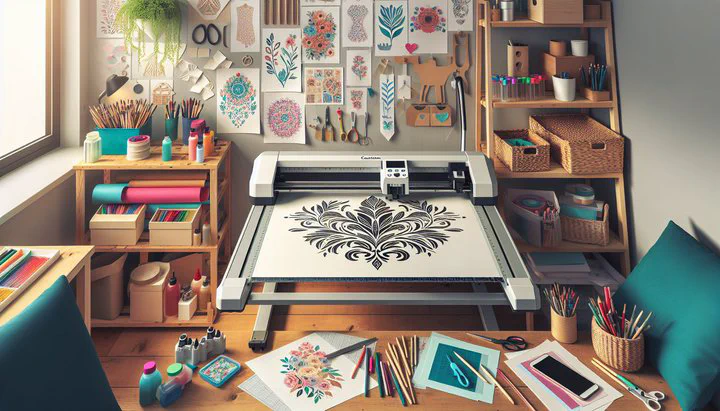
Understanding Plotters and Their Use in Stencil Making
Have you ever wondered how to get those perfect, intricate designs on your crafting projects? That’s where plotters come in! In the world of crafting, plotters are incredibly useful tools that help create precise and detailed stencils. But what exactly is a plotter, and why is it so essential for stencil making?
A plotter is a machine that cuts materials like paper, vinyl, and fabric with incredible accuracy. It’s like having a pair of scissors that cuts perfectly every time. For crafters who love making stencils, plotters are a game-changer. They save time and effort, allowing you to focus more on your creativity rather than worrying about cutting errors. Whether you’re designing for a scrapbook, a t-shirt, or a home décor piece, a plotter ensures that your stencils come out looking sharp and professional.
Do you want your stencils to look perfect every time? There are different types of plotters available on the market, each with its own set of features. Some plotters are more straightforward, perfect for beginners, while others are packed with advanced capabilities for those who like to dive deep into their craft. No matter your skill level, there’s a plotter out there that can meet your needs. As you explore which plotter is best for stencils, consider what features are most important to you, like precision, speed, and ease of use.
Using a plotter for stencil making not only boosts precision but also enhances efficiency. Imagine being able to reproduce the same intricate design multiple times with exact consistency. That’s the power of a plotter! Plus, with the right machine, you can experiment with a variety of materials, opening up endless possibilities for your projects. So, if you’re ready to take your stencil-making skills to the next level, a plotter might just be the perfect tool to add to your crafting arsenal.
What Plotter Is Best for Stencils?
Choosing the best plotter for stencils can feel a bit like finding the perfect pair of crafting scissors—there’s a lot to consider! So, what should you look for in a plotter? First, consider the cutting force. A plotter with higher cutting force can handle thicker materials, which is crucial if you want to experiment with different stencil materials like cardstock or thin plastic.
Another important feature is precision. You want a plotter that can cut intricate designs with sharp, clean edges. The ability to adjust settings like speed and pressure is also a plus, as it allows you to tailor the machine to your specific project needs. Ease of use is vital too; look for a plotter with user-friendly software and an intuitive interface, especially if you’re new to using such machines.
Here are some top recommendations for plotter machines that are great for making stencils. The Silhouette Cameo series is a popular choice among crafters. It’s known for its precision and versatility, making it a fantastic option for both beginners and experienced users. The Cricut Maker is another excellent plotter, offering powerful cutting capabilities and a wide range of compatible materials. Users often praise its robust design and ease of use.
Finally, the Brother ScanNCut series is worth considering. It has a built-in scanner, which is perfect if you want to cut designs directly from your hand-drawn sketches. Each of these plotters has its unique strengths, so think about what features matter most to you when deciding what plotter is best for stencils. With the right plotter, your crafting possibilities are endless, and your stencil designs will be nothing short of amazing!
Addressing Common Issues: Problem with Cameo 4 and Higher Force Settings
While the Silhouette Cameo 4 is a beloved choice for many crafters, it’s not without its challenges. One of the most common concerns users face is the problem with Cameo 4 when working with higher force settings. If you’ve ever tried cutting thicker materials and ended up with incomplete cuts or damaged designs, you’re not alone. Let’s dive into these issues and explore how you can overcome them.
The Cameo 4 is strong at cutting, but using too much force can cause problems. When the force is set too high, it can cause the blade to press too hard on the material, leading to tears or uneven cuts. The key here is finding the right balance. Start by testing your cut settings on a small piece of the material. Gradually increase the force until you find the setting that cuts cleanly without damaging the material.
Another common issue is blade wear and tear. Higher force settings can dull the blade faster, which affects cutting precision. To avoid this, make sure to regularly check the condition of your blade and replace it as needed. Also, ensure that the blade is properly installed and calibrated. Sometimes, simply adjusting the blade depth can make a significant difference in achieving a clean cut.
For optimal results with the Cameo 4, it’s essential to use the right cutting mat and material settings. Make sure the mat is sticky enough to hold the material in place during cutting. Additionally, double-check that you’re using the correct material setting in the software. This ensures the machine applies the right amount of force and speed for the specific material you’re working with.
By taking these steps, you can minimize the problems with Cameo 4 and experience smoother, more precise cuts. Remember, patience and experimentation are key. With a bit of practice, you’ll master your plotter and create stencils that are truly stunning.
Expert Tips and Recommendations for Plotter Machines
Are you ready to become a plotter pro? Selecting, using, and maintaining your plotter machine properly can make all the difference in your crafting journey. Here are some expert tips and recommendations for plotter machines to help you get the most out of your tool and create stunning stencils.
First, when choosing a plotter, always consider what you’ll be using it for. If stencils are your main focus, look for models with high precision and adjustable settings. This will allow you to tailor the machine to different materials and designs. A plotter with a range of compatible blades and cutting tools is also a plus, as it offers more versatility in your projects. Remember, the best plotter for stencils is one that fits your specific crafting needs and style.
Once you’ve got your plotter, proper maintenance is key to keeping it in top shape. Regularly clean the machine to prevent dust and debris from affecting its performance. Pay special attention to the blades and cutting mats, as these parts come into direct contact with your materials. Replace blades when they become dull, as sharp blades ensure clean and precise cuts. Also, keep your software updated to take advantage of any new features or improvements.
Adding the right accessories can further enhance your plotter experience. Consider investing in a variety of cutting mats designed for different materials. A sticky mat holds your material in place, reducing the chances of shifting during cutting. You might also want to explore complementary tools like a weeding tool or scraper, which can help with removing small cut pieces from your stencils with ease.
Finally, don’t be afraid to experiment! Crafting is all about creativity, and your plotter is a powerful ally in bringing your ideas to life. Whether you’re trying out new materials or tackling intricate designs, a little trial and error can lead to amazing results. By following these tips and staying curious, you’ll unlock the full potential of your plotter and create stencils that are truly one of a kind. Remember, every project is a chance to learn something new. Let your creativity guide you, and have fun crafting!