How to Adjust Typewriter Font
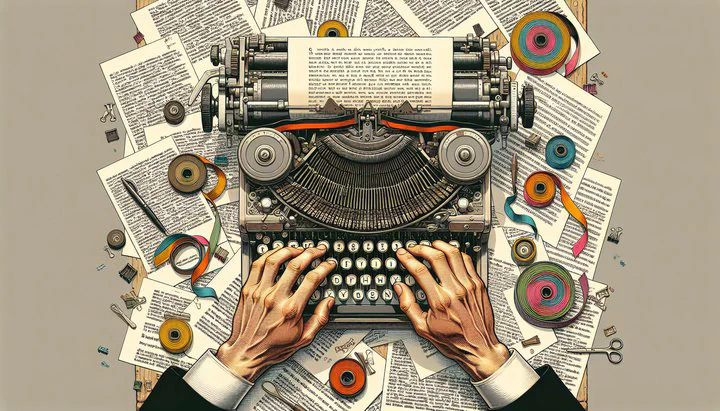
How to Adjust Typewriter Font
Remember the first time you heard the satisfying “click-clack” of a typewriter? For many of us, these vintage machines are more than just tools; they’re a connection to the past. But to keep that connection strong, it’s important to know how to adjust typewriter font for the best results.
Welcome to the world of typewriters! If you’re here, you probably love these classic machines as much as we do. Whether you’re using a typewriter for letters, journaling, or just for fun, understanding how it works is key to getting the best out of it. So, let’s dive into the basics of how to adjust typewriter font and why it matters.
Every typewriter has a few essential parts that can affect how your text looks on paper. These include the typeface, ribbon, and alignment. The typeface is the set of metal letters that imprint the ink onto the paper. The ribbon holds the ink and transfers it onto the paper when you type. Alignment refers to how neatly your text lines up on each line. When any of these components aren’t set up just right, your typewriter font might not look as crisp as you’d like.
Adjustments are sometimes necessary to keep your typewriter performing at its best. Over time, ribbons can wear out, typefaces might need changing, and alignment can drift. By learning how to make these adjustments, such as adjusting the typewriter ribbon for better print quality, you can ensure your typewriter always produces neat and clear text. Plus, personalizing your typewriter by changing the typeface on a typewriter can add a unique touch to your work.
Maintaining your typewriter is not just about fixing problems; it’s also about enhancing your typing experience. When you know how to fix alignment issues on a typewriter, you can achieve precise and beautiful results with each keystroke. Understanding these components and how they work together will help you keep your typewriter in top shape, so you can enjoy the satisfying click-clack of typing for years to come.
Adjusting the Typewriter Ribbon for Better Print Quality
Let’s get started on making sure your typewriter prints as clearly as possible. One of the most important steps in learning how to adjust typewriter font is adjusting the typewriter ribbon for better print quality. The ribbon is what carries the ink, and if it isn’t in good shape, your typing might end up looking faint or uneven.
First, you’ll want to check the ribbon tension. A ribbon that’s too loose or too tight can affect how well the ink transfers to the paper. Open up the ribbon cover, and make sure the ribbon is moving smoothly when you type. If it looks slack, try tightening it a bit. If it’s too tight, you might need to loosen it slightly. This simple adjustment can often solve the problem of faint or patchy letters.
Next, inspect the ribbon itself. If it’s been a while since you replaced it, it might be time for a new one. Over time, ribbons dry out and lose their ability to hold ink. Replacing a worn ribbon is an easy way to enhance print quality. Look for any signs of wear or fading, and if needed, swap it out for a fresh one. New ribbons are usually available in office supply stores or online.
If you’ve replaced the ribbon and adjusted the tension but are still having issues, it might be helpful to clean the typebar area. Dust and ink residue can build up over time, affecting how well the ribbon works. Use a soft brush to gently clean around the typebars and the ribbon path. This can help ensure smooth movement and better ink transfer.
By following these steps for adjusting the typewriter ribbon for better print quality, you’ll keep your typewriter in great shape. A properly adjusted ribbon not only makes your text look sharper but also enhances your overall typing experience. With a little care, your typewriter will produce crisp, clear letters that make every word you type stand out.
Changing the Typeface on a Typewriter
Ready to give your typewriter a fresh look? Changing the typeface on a typewriter can be a fun way to personalize your typing experience. The typeface is the style of the letters that appear on the page, and swapping it out can make your typewritten documents look entirely different. Let’s explore how you can do this safely and effectively.
Before you start, you’ll need to find a new typeface that fits your typewriter. Some typewriters have interchangeable typeface options, while others might require more specific types. Check with typewriter repair shops or online marketplaces that specialize in vintage typewriter parts. Make sure the new typeface is compatible with your machine to avoid any issues during installation.
Once you have your new typeface, it’s time to make the switch. First, carefully remove the current typeface from your typewriter. This might involve unscrewing a few parts or gently lifting the typeface out, depending on your model. Be sure to keep any small screws or pieces in a safe place so you can reassemble them later. If you’re unsure how to remove the typeface, consult your typewriter’s manual or look for tutorials that match your specific model.
Now, it’s time to install the new typeface. Align it properly with the typebars, ensuring that each letter is in the correct position. Take your time to make sure everything fits snugly and securely. Tighten any screws or fasteners, and test the typewriter by typing a few lines to see how the new typeface looks on paper. If everything is aligned correctly, your words should appear clear and in the new style.
Changing the typeface on a typewriter not only refreshes your machine’s look but also enhances your creative projects. Whether you’re writing letters, crafting poems, or designing unique art pieces, a new typeface can add a touch of personality and flair. Enjoy the process and feel free to experiment with different styles until you find the perfect one for your typewriter adventures.
Fixing Alignment Issues on a Typewriter
Is your text looking a little crooked or uneven on the page? Fixing alignment issues on a typewriter is an essential step in ensuring your typed words are as neat and precise as you want them to be. Let’s dive into some common alignment problems and how you can tackle them for a smoother typing experience.
First, let’s identify the problem. Misaligned text can happen when the carriage isn’t moving smoothly or if the platen (the rubber roller that the paper wraps around) isn’t evenly positioned. Start by typing a few lines and checking if the letters line up correctly across the page. If you notice uneven spacing or slanted text, it’s time to make some adjustments.
Begin by examining the carriage movement. Sometimes dust or debris can interfere with its motion. Gently clean the carriage rails with a soft cloth to remove any obstructions. If the carriage still sticks or jumps, you might need to adjust the carriage return lever or check for any loose parts that could be causing issues.
Next, take a look at the platen. If the roller isn’t perfectly round or is misaligned, it can cause your text to appear uneven. To fix this, you might need to adjust the platen’s position or replace it if it’s worn out. Consult your typewriter’s manual for guidance on how to adjust or replace the platen, as each model can be a little different.
Finally, ensure that the paper feed mechanism is working properly. If the paper isn’t feeding straight, it can lead to misaligned text. Check the paper guides and adjust them so that the paper feeds evenly through the machine. Sometimes, a small tweak is all it takes to get everything lined up just right.
By addressing these common issues, you’ll be on your way to fixing alignment issues on a typewriter. With a few careful adjustments, your typewriter will produce beautifully aligned text, making your writing projects look clean and professional. Remember, patience and attention to detail are key, so take your time and enjoy the process of fine-tuning your beloved machine.
Using Manual Instructions to Adjust Typewriter Settings
Sometimes, the best tool for solving typewriter issues is right in front of you. Every typewriter comes with a manual that holds the secrets to understanding your machine. Using manual instructions to adjust typewriter settings can make a huge difference in how well your typewriter performs. Let’s explore why these manuals are so valuable and how they can help you keep your typewriter in top shape.
First, let’s talk about why the manual is so important. Each typewriter is a little different, even if they look similar on the outside. The manual is like a roadmap, showing you exactly how your specific model works. It includes diagrams, explanations, and step-by-step instructions for making adjustments. Whether you’re fixing alignment issues or changing the typeface, the manual can guide you through the process safely and effectively.
When you encounter a problem, your typewriter’s manual should be your first stop. It can help you understand what might be causing the issue and provide detailed directions on how to fix it. For example, if you’re having trouble with the ribbon tension or the carriage isn’t moving smoothly, the manual will often have tips and tricks specific to your model. This personalized guidance can save you time and frustration.
To get the most out of your manual, take some time to familiarize yourself with its contents. Look for sections that cover routine maintenance, common troubleshooting tips, and any special features your typewriter might have. Knowing where to find this information quickly can be a big help when you’re right in the middle of a project and need a fast solution.
Finally, remember that the manual isn’t just for fixing problems. It’s also a treasure trove of information for optimizing your typewriter. You might discover new ways to enhance your typing experience or learn about features you didn’t know your typewriter had. By using manual instructions to adjust typewriter settings, you can unlock the full potential of your machine.
So, don’t overlook the power of your typewriter’s manual. Keep it handy, and refer to it often. With its help, you’ll be able to tackle any challenge that comes your way, ensuring your typewriter continues to deliver beautiful, crisp text for all your creative endeavors.
Do you have any tips for typewriter enthusiasts? Share your experiences in the comments below and join our community of analog lovers!