Best Layout Software for Zine Makers
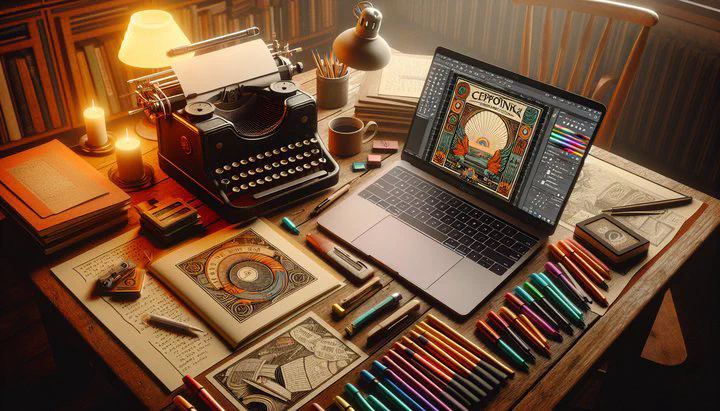
Introduction to Zine Making and Layout Software
Welcome to the exciting world of zine making! Zines are small, self-published booklets that are packed with creativity, personal expression, and often share unique stories or ideas. They have a rich cultural history, serving as a voice for communities and individuals to express themselves freely. Whether you’re crafting a zine about your favorite hobby or a personal story, the way your zine looks can be just as important as what it says.
Creating a zine involves more than just cutting and pasting images and text. Layout software for zine makers plays a crucial role in shaping how your zine will appear to readers. A good layout can make your zine stand out and help convey your message clearly. But if you’re not especially tech-savvy, you might find the process a bit challenging. Don’t worry, though—this is where the right tools come in handy.
Many zine creators face the challenge of wanting their zines to look more professionally laid out, but without the experience or confidence in using digital tools. Fortunately, there are accessible software options that can help bridge this gap. With the right layout software, even beginners can achieve a polished, professional look for their zines, making them ready for publishing not only as an online zine but also in print.
In this article, we’ll explore how layout software can transform your zine-making process, making it easier and more enjoyable. By the end, you’ll see that even if you’re not especially tech-savvy, you can create stunning zines that capture the attention of your audience. Let’s dive into the tools and tips that will help you bring your creative vision to life!
Exploring Popular Layout Software: Affinity and Scribus
Now that we understand the importance of layout, let’s dive into two popular software options: Affinity and Scribus. These tools are fantastic choices for zine makers, especially if you’re not especially tech-savvy. They can help you create zines that look more professionally laid out without overwhelming you with complicated features.
Affinity is a favorite among creatives for its user-friendly interface and powerful design capabilities. It’s a paid software, but many find it worth the investment due to its flexibility and ease of use. With Affinity, you can work on everything from simple layouts to complex designs, making it an excellent choice if you’re looking to produce a zine that stands out. The software offers precise control over images, fonts, and spacing, allowing you to experiment and find the perfect look for your project.
On the other hand, Scribus is a free, open-source option that many zine creators love. It’s a great tool if you’re just starting out and want to keep costs low. Scribus offers a wide range of features similar to professional software, enabling you to create stunning layouts. It might take a little time to get used to its interface, but there are plenty of tutorials and community support to help you along the way. Using something like Affinity or Scribus can make a big difference in how polished your zine appears.
Both Affinity and Scribus provide excellent resources to get you started. Affinity has detailed guides and tutorials right on its website, while Scribus boasts an active community forum where you can ask questions and find answers. Whether you choose Affinity for its sleek design or Scribus for its budget-friendly access, you’ll be well on your way to creating a zine that looks professional and reflects your creative spirit.
By taking the time to explore these tools, you’re setting yourself up for success in the zine-making world. You’ll be able to publish not only your online zine but also print versions, reaching a broader audience with your unique ideas and stories.
Publishing Your Zine: Online and Print Options
Once you’ve crafted a beautiful layout using something like Affinity or Scribus, it’s time to think about getting your zine out into the world. Whether you’re publishing an online zine or printing physical copies, there are several options to consider. Let’s explore how you can use layout software for zine makers to prepare your work for both digital and print formats.
For online publishing, platforms like Issuu and Calameo are popular choices. These sites let you upload your zine and share it with a global audience. The key to a great online zine is ensuring your layout looks good on screens of all sizes. When using layout software, always export your zine as a high-quality PDF to maintain the integrity of your design across different devices. This way, your zine will look just as professionally laid out online as it does on paper.
If you’re excited about holding a physical copy of your zine, printing is the way to go. Consider factors like paper quality, binding style, and the number of copies you want to print. Using layout software can help you set up your zine files for print. Double-check that your margins and bleeds are correct, and choose a resolution that will make your images and text crisp and clear. Printing services such as Mixam or local print shops can bring your vision to life, ensuring your zine looks polished and professional.
Whether you’re going digital or sticking to print, layout software for zine makers can make the preparation process smooth and efficient. By effectively using these tools, you can ensure your zine is ready for any platform, allowing your creativity to reach more people. Remember, the goal is to make your zine look and feel as professional as possible, so take the time to perfect your design and explore different publishing options.
Enhancing Your Zine’s Professional Appearance
You’ve got your zine ready to publish, but how do you make it look truly professional? Don’t worry! With the right layout software for zine makers, you can elevate your zine’s appearance with just a few tweaks and techniques. Let’s dive into some ways to refine your design and make your zine stand out.
Think about the look of your zine. Choose fonts that are easy to read but also express the mood of your content, like a bold font for a zine about adventure or a soft script for a poetry zine. When you add pictures, make sure they are clear so they look good online and in print. Try to keep everything neat and organized—imagine lining up your pictures and words like a puzzle. Leave some empty space on your pages so they don’t look too crowded. This helps your reader focus on the important parts.
Here are some expert tips from Walter Smith to give your zine that polished finish: Use colors that match your theme throughout the zine to make it feel more put together. And don’t forget to play with white space—it helps your content pop and can give your zine a more sophisticated look. By trying out different styles while keeping it cohesive, you can find unique ways to express your creativity and engage your readers.
By focusing on these design elements and techniques, you’ll be able to enhance your zine’s professional appearance with ease. Whether you’re using something like Affinity or Scribus, the right layout software for zine makers can help you achieve a polished look that captures the attention of your audience. So go ahead and unleash your creativity, and enjoy the process of making your zine shine!
Conclusion: Embracing the Art of Zine Making with the Right Tools
Congratulations on reaching the end of your zine-making journey! By now, you’ve learned just how powerful layout software for zine makers can be in transforming your creative ideas into reality. Using something like Affinity or Scribus, even if you’re not especially tech-savvy, you’ve got the tools to make your zines look more professionally laid out. These software options help ensure that your zine not only looks great online but also shines in print.
Remember, choosing the right tools is all about matching them to your skill level and goals. Whether you opt for the sleek design capabilities of Affinity or the budget-friendly access of Scribus, the key is to find what works best for you. Both of these programs offer a wealth of resources and community support, making them excellent choices for anyone looking to delve into the art of zine-making.
As you continue to explore and enjoy the creative process, don’t forget that zine-making is all about expressing yourself and sharing your unique voice. Embrace the freedom to experiment with layouts, play with design elements, and refine your style. The right layout software helps you bring all these elements together, allowing your zine to stand out and captivate your audience.
Finally, we invite you to join the community of fellow zine enthusiasts. Share your zines, exchange tips, and inspire others with your creations. The world of zine-making is a vibrant and welcoming place, filled with people who love to celebrate creativity and storytelling. So go ahead, dive in, and let your zine-making adventures begin!